As a teacher fellow at De Montfort University (DMU) I thought about trying to provide a lecture using just the iPad. Why?
Well, PowerPoint has had a bad press of late, we've all been in a monotone didactic deliver of 50 slides. I feel that PowerPoint, or apple's version, do have a place for transferring information embedded in a lively and interactive session. In this lecture there was about 100 students of mixed backgrounds and abilities.
What hardware did I use?
An iPad with the apple av out cable, LCD projector and wireless internet.
What software did I use?
Blackboard (bb) is a vle for hosting module information. OK, first confession I did use a pc and PowerPoint to make the lecture presentation. The lecture notes which contain the learning outcomes are placed on bb before the lecture.
Apple apps used were Penultimate .
Mighty meeting and Webout
The lecture timeline.
Before the lecture I put the notes on bb and mighty meeting (mm) which holds the slides in the clouds, so no USB sticks.
The lecture was a first year biochemistry session on enzymes, biological machines which convert one thing into another, like a toaster making toast from bread. This subject is dry and difficult to access.
I used mm to open and display the key slides via the projector. When appropriate I returned to mm to display key facts, following a discussion.
I then used webout to display "google pacman" an online non flash version of pacman. Student's volunteered to play pacman on the iPad which was being displayed by the projector to the whole theatre. I used pacman as an analogy for enzymes. This helped as a visual cue because a, it's not expected in a lecture, b, some had never heard of pacman, and c, they appear to remember it and there was a buzz in the room.
We then had an interaction session of questions where I made live notes using penultimate. As my notes were being hand written on the ipad they were being projected to the whole theatre. After the lecture I used penultimate to convert the notes to PDF and these were placed on bb.
So, why not just use a laptop or lectern pc?
Firstly, some locations do not have a lectern pc or no laptops are free. However, many of these processes could have been done on a pc, the big difference is the whole experience and the way that live hand written notes produced in situ can be converted to PDF and circulated.
Below is a visual representation of the comments above made using idea sketch app.
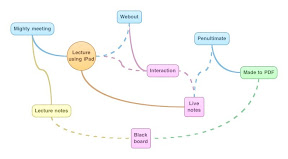
Any problems?
All the apps used had to be bought additionally, so I could not have given this lecture with an iPad straight out the box. I guess one of the reasons for writing this is that I couldn't find a resource that explained what one needed, so this is the results of experimentation with various apps. It assumes an amount of confidence and knowledge about cloud storage, wireless Internet, av out to projector and apple apps etc.
On a positive now being able to now deliver lectures using my iPad, complements the other uses such as not printing volumes for meetings and the great organisational and email apps on the device.
Student feedback
"i've never understood enzymes before, I do know"
"great lecture, enjoyable and not death by PowerPoint"
Graham Basten is a teacher fellow and Associate Head, School of Allied Health Sciences, DMU, UK
Apple, mighty meeting, penultimate, webout, idea sketch, google and pacman are trademarks. The author has no affiliation of financial link to any of these.
- Posted using BlogPress from my iPad
Location:De Montfort University